Elevate Your User Experience: The Essential Guide to Site Speed and Device Compatibility
You've spent hours perfecting your website, yet visitors leave before it even loads. It's frustrating, right?
You've spent hours perfecting your website, yet visitors leave before it even loads. It's frustrating, right? When site speed lags and usability across devices fails, you lose not only traffic but potential customers. In our fast-paced world, mobile optimisation and responsive design aren't just nice-to-haves—they're essentials. Dive into this guide to discover how to boost your website performance and ensure seamless device compatibility. Your user experience depends on it and so does your success.
Importance of Site Speed
Site speed is a critical factor in user satisfaction and search engine rankings. A fast-loading website keeps visitors engaged and improves conversion rates.

Impact on User Experience
Site speed directly affects how users interact with your website. Slow-loading pages frustrate visitors, leading to higher bounce rates and decreased engagement.
Users expect instant gratification online. If your site takes more than a few seconds to load, you risk losing potential customers to competitors with faster websites.
Search engines also consider site speed when ranking pages. Faster websites often appear higher in search results, driving more organic traffic to your site.
Boosting Website Performance
Improving your website's performance involves several key strategies. Start by optimising images, reducing file sizes without compromising quality.
Minify your CSS, JavaScript, and HTML files to remove unnecessary characters and whitespace. This reduces file sizes and speeds up load times.
Leverage browser caching to store static files on users' devices. This allows returning visitors to load your site faster, as their browsers don't need to re-download everything.
Consider using a Content Delivery Network (CDN) to distribute your website's content across multiple servers worldwide. This reduces the distance between users and your site's server, speeding up load times.
Improving Mobile Optimisation
Mobile optimisation is crucial in today's smartphone-dominated world. Start by adopting a mobile-first design approach, focusing on essential content and features for smaller screens.
Compress images and use responsive design techniques to ensure your site looks great on all device sizes. This includes using flexible layouts and scalable images.
Implement Accelerated Mobile Pages (AMP) for lightning-fast mobile experiences. AMP strips down your pages to their essentials, significantly improving load times on mobile devices.
Test your site's mobile performance regularly using tools like Google's Mobile-Friendly Test. This helps identify and fix any mobile-specific issues that might be slowing down your site.
Ensuring Device Compatibility
Device compatibility is essential for reaching a wide audience. Your website should function seamlessly across various devices and screen sizes.
Responsive Design Strategies
Responsive design adapts your website's layout to different screen sizes. Start by using flexible grids and layouts that adjust based on the user's device.
Implement fluid images that scale with the layout. This ensures your visuals look great on both small smartphone screens and large desktop monitors.
Use CSS media queries to apply different styles based on screen size. This allows you to customize the user experience for various devices without creating separate mobile and desktop versions.
Consider the touch interface on mobile devices. Make buttons and interactive elements large enough to be easily tapped with a finger, improving usability on touchscreens.r, size, format, and more. To set up site-wide paragraph and title styles, go to Site Theme.

Addressing Usability Across Devices
Usability across devices goes beyond just responsive design. It's about creating a consistent and intuitive experience regardless of how users access your site.
Ensure your navigation is easily accessible on all devices. Consider using a hamburger menu for mobile screens to save space while keeping navigation options readily available.
Optimise forms for mobile users by using appropriate input types. For example, use number inputs for phone numbers and date pickers for calendar entries to make data entry easier on small screens.
Test your website on various devices and browsers to identify and fix any compatibility issues. Pay special attention to how interactive elements like dropdown menus and sliders function across different platforms.
Enhancing Web Accessibility
Web accessibility ensures your site is usable by people with disabilities. It's not just a legal requirement in many places; it's also good for business and user experience.
Best Practices for Inclusive Design
Inclusive design makes your website usable by as many people as possible. Start by using clear, readable fonts and ensuring sufficient colour contrast for better visibility.
Provide alternative text for images. This allows screen readers to describe images to visually impaired users and improves your site's SEO.
Ensure your website is fully navigable using a keyboard. Many users with motor disabilities rely on keyboard navigation rather than a mouse.
Use descriptive links and headings. Instead of "click here," use text that describes where the link leads. This helps all users, especially those using screen readers, understand your content's structure.
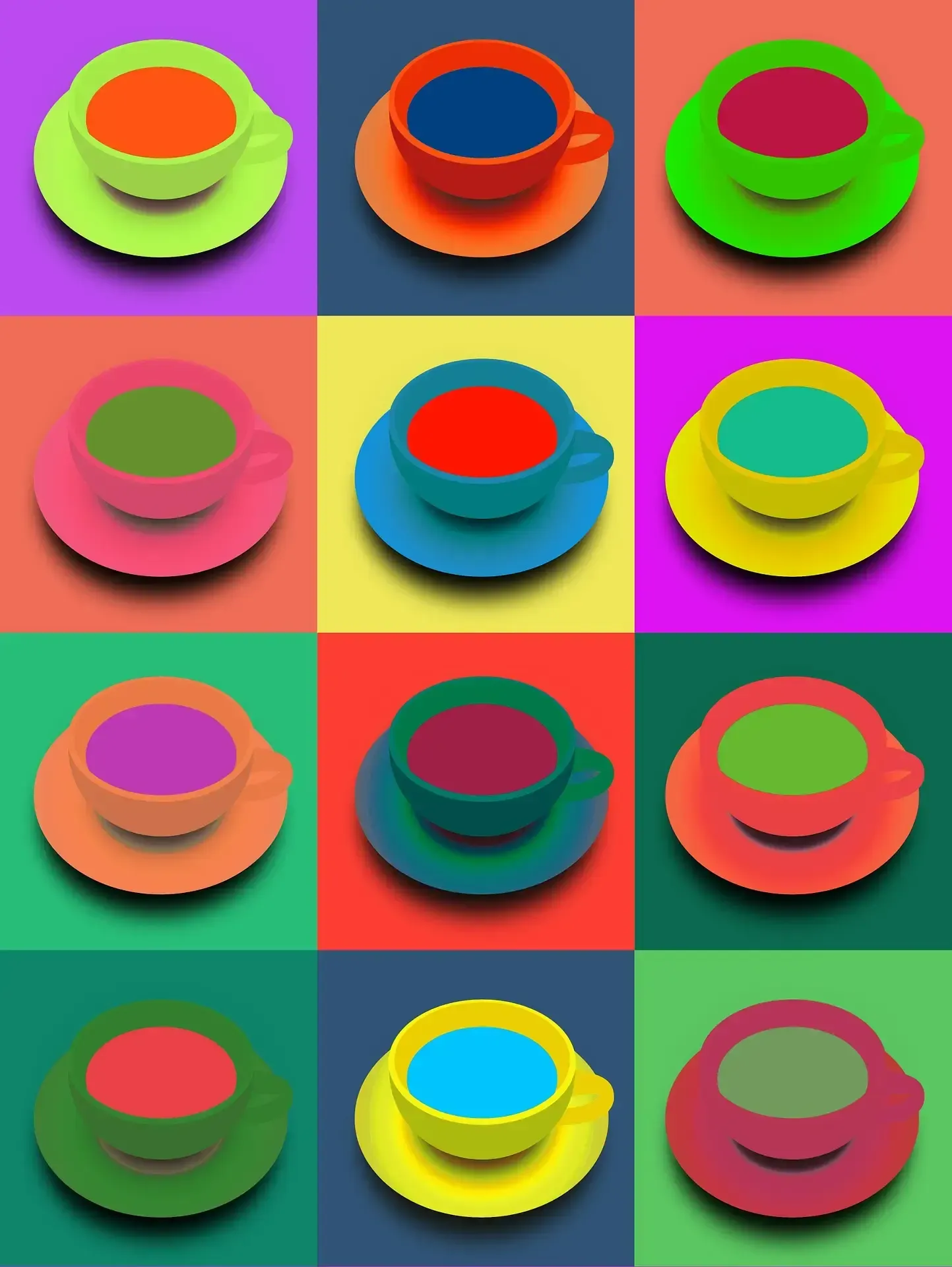
Tools for Evaluating Accessibility
Several tools can help you assess and improve your website's accessibility. The Web Accessibility Initiative (WAI) provides guidelines and resources for creating accessible websites.
Use automated tools like WAVE or aXe to scan your website for common accessibility issues. These tools can quickly identify problems like missing alt text or low colour contrast.
Conduct manual testing with a screen reader to experience your site as visually impaired users do. This can reveal issues that automated tools might miss.
Consider user testing with individuals who have disabilities. Their feedback can provide invaluable insights into how to improve your site's accessibility and overall usability.



